Mb vs MB – what’s the difference?
You might have been working on your computer and noticed that when you are downloading files in Microsoft Windows you will see MB/s and then at other times when you are doing a speed test to test out your connection you will see Mb/s. These abbreviations look very similar but mean two completely different measurements. Secure Packet’s IT Consulting customers have this question quite often so let us clear it up.
A capital “B” in MB stands for megabyte while the lowercase “b” in the Mb stands for megabit. You might be wondering what the difference is and it is actually pretty simple, but causes massive confusion for both consumers and novice techs. There are 8 bits in a byte. For example. If you are downloading at 80 megabits per second (mbps) then you are downloading at 10 megabytes per second (Mbps) when you do the conversion in measurement units.
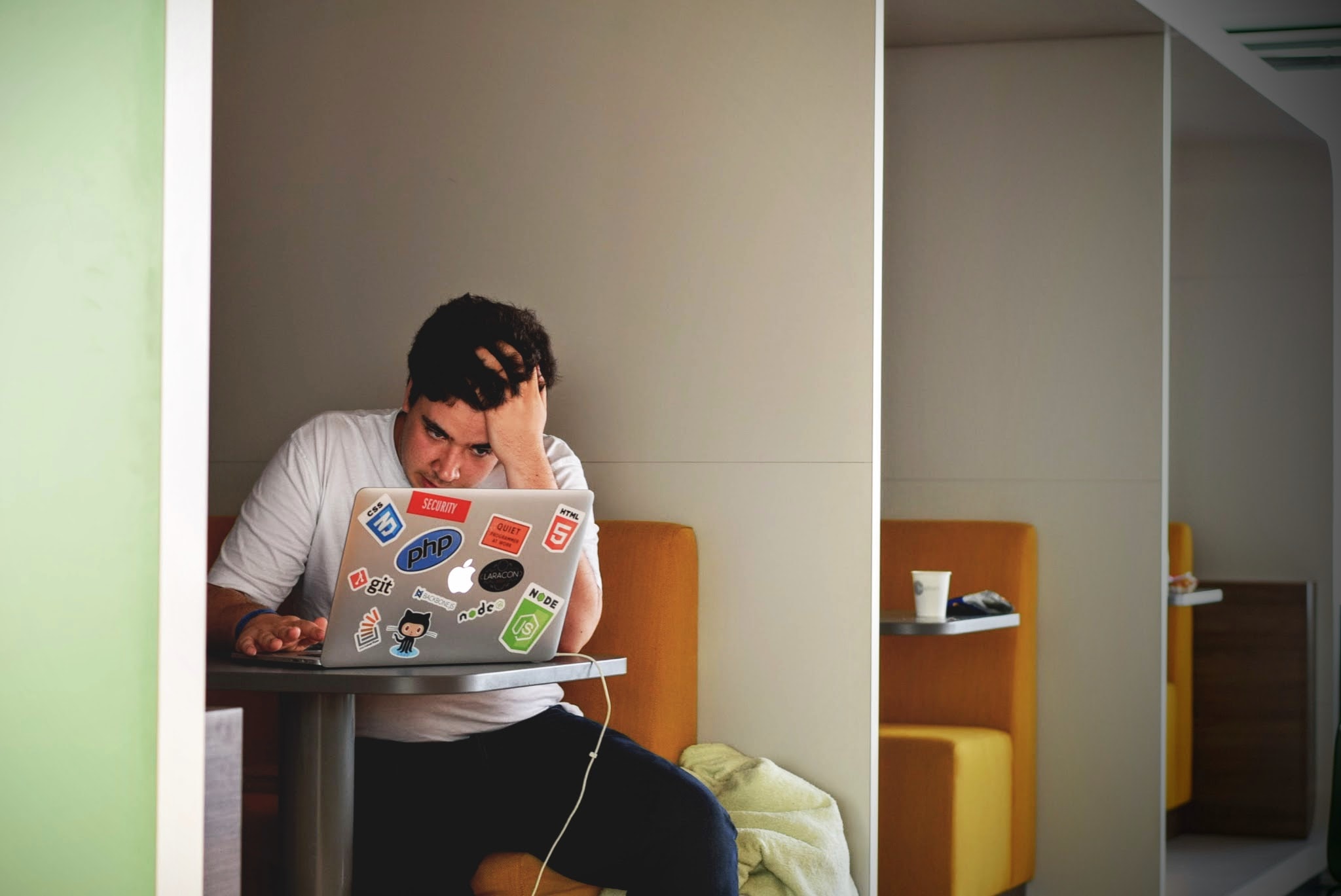
What are megabits?
Megabits are what you usually refer to when measuring your internet speed. When you look at a cable modem connection for a home user you will most likely see speeds such as 100 Mbps download with a 10 Mbps upload speed. This means you are getting 100 megabits per second available when downloading files off the internet, accessing webpages, and performing other tasks across your internet connection. The upload speed means you are getting 10 megabits per second when uploading your pictures to Instagram or that new video of your TikTok dance. For IT, it is especially important if you have a smaller office with multiple users and have an understanding of their use of the internet connection since most offices have moved to VoIP for phones that share the internet connection with all other services you use. If you do not have enough download or upload bandwidth then your VoIP quality will suffer due to dropped packets.
What are megabytes?
Megabytes are the measurement you normally see for RAM or memory on your computer. Also, most solid-state drives (SSDs) will use this type of measurement. You have to pay attention since some hard drive and solid-state drive manufacturers use mebibytes to describe their storage capacity. A megabyte is 1,000,000 bytes of space while a mebibyte is 1,048,576 bytes. These two measurements are a lot close than megabits are to one another, however, when capacity planning your systems it is good to understand the difference since the smaller difference can really add up across an entire environment.
Example conversion from bits to bytes:
1 bit = 8 bytes
100 Mbps = 12.5 MBps
1 Gbps = 125 MBps
The big question is why the different measurements?
When performing research to find the answer on why there is such a difference and why different IT sectors use the different measurements there wasn’t an answer that everyone agreed upon. For why networking uses bits, the most common answer is that it is the lowest possible measurement when transferring data between two machines. Since there are 8 bits in a byte, if networking uses bytes then you would have to show fractions of a byte when the minimal transfers. When networking was just starting to take off, it didn’t make sense to use the larger measurement due to such lower transfer speeds and most engineers want to be precise in their measurements.
With bytes, there seems to be a general consensus that the IBM System/360 is one of the main reasons due to the 8-bit data system. Wikipedia states that when IBM created this new data system that utilized the 8-bit data system, it made more sense to use bytes due to the fact you couldn’t go smaller than a byte on the system. This was during the reign of IBM mainframe computers and IBM had a stronghold on the computing world so when they came out with this standard for measuring data storage it stuck and we continue to use it today.
In terms of why the third type of measurement above is called mebibytes, this is due to two different standards. The first with kilo, mega, giga, etc are based on powers of 10 while kibi, mebi, gibi, etc are based on powers of 2. Most operating systems now use the IEC standard of the power of 10 while BIPM, IEC, and NIST have mostly phased out the power of 2 standards since most of the IT industry has landed on the power of 10 standards.
Common Multiple-Byte Units
| Decimal | Abbr. | Binary | Abbr. | ||
|---|---|---|---|---|---|
| 1000 | KB | kilobyte | 1024 | KiB | kibibyte |
| 10002 | MB | megabyte | 10242 | MiB | mebibyte |
| 10003 | GB | gigabyte | 10243 | GiB | gibibyte |
| 10004 | TB | terabyte | 10244 | TiB | tebibyte |
| 10005 | PB | petabyte | 10245 | PiB | pebibyte |
| 10006 | EB | exabyte | 10246 | EiB | exbibyte |
| 10007 | ZB | zettabyte | 10247 | ZiB | zebibyte |
| 10008 | YB | yottabyte | 10248 | YiB | yobibyte |
Hopefully, this has given you a little more insight into these different units of measurement and it has cleared up the differences. For the normal consumer, these really only come into play when you are selecting a new computer or trying to pick the right size cloud backup for your files and photos. For the IT professional, you will be using these different types of measurements each and every day. As you troubleshoot or plan different environments, you will be using both measurements depending on what part of the IT environment you are working on with some utilizing both. A server for instance will have a network card that has measurements in 1 Gbps, 10Gbps, 25 Gbps, 40Gbps, 100Gbps, or more while your RAM and Storage will be in most likely the TB (terabyte) ranges.
If you are having trouble or have any questions about right-sizing your IT environment, reach out to Secure Packet today and we are always willing to help even if you don’t need our services today.
If you need any help with determining what cloud or storage solution is right for your company and how to ensure you are meeting all regulatory and compliance needs, reach out to Secure Packet today at [email protected]and we will craft the perfect solution for you.
Looking for some help and guidance on what the next step is for your disaster recovery plan, cloud solution, or IT environment? Secure Packet engineers are standing by to help. Schedule a free call today to ensure you are covered.
