
WordPress Managed Hosting – How to pick a hosting provider?
The WordPress software is an impressive piece of software that is the #1 website CMS software currently. It is a great fit for bloggers, small and medium businesses, personal websites, resume websites, and more. You have the ability to install the WordPress software on your own computer or server, however, if it is for your business it is best practice to have a hosting provider host the WordPress software and site for you. In this article, we will review and explain what to look for while using some customer examples from Orlando, Florida that Secure Packet has helped ensure uptime, SEO performance, and customer satisfaction.
What is a hosting provider?
A hosting provider is a very broad term. Technically, AWS, Azure, and Secure Packet are hosting providers. Now Secure Packet doesn’t have the same size of deployments as the hyper-scale providers like AWS and Azure, but Secure Packet provides a level of service to our customers that are unmatched by the hyper-scale providers. So the term hosting provider can mean a lot of different things to different people and businesses. For a WordPress site, you should be focusing on what is important to you.
Making a list of what is important for you will help determine the right hosting provider for your WordPress project. Do you need management for your WordPress site or are you just looking for a cloud server or virtual private server (VPS)? Secure Packet for example can offer both while the hyper-scale providers do not have a managed WordPress-type offering that is the same as what Secure Packet can offer.
Managed vs Non-Managed WordPress Hosting
Secure Packet had a new client come to us explaining that they were having issues with downtime at their host. The first question when we get this type of concern is what is too much downtime? The reason we ask this is that to some businesses the hour of maintenance every three months is just fine while some businesses can not withstand an hour of downtime a year. When it comes to Managed vs Non-Managed WordPress hosting, if you do not have the IT staff internally then a managed offering is probably the right choice for your team. As it turns out, this new client had historically gone with a non-managed WordPress offering and their downtime was a mixture of their old hosting provider’s fault and their own due to improper maintenance, failure to follow best practices, and lack of ongoing proper internal employee training. The software was out of date for WordPress, the host system, and WordPress plug-ins. With most WordPress vulnerabilities coming from WordPress plugins, this was a large miss on the new client’s team’s part. For example, if you decided to go with an option from Secure Packet, the host would be fully patched and maintained so your team wouldn’t have to even give it a second thought. All our offerings also include auto-patching for WordPress, themes, and plugins to ensure you have continued security and an up-to-date software presence.
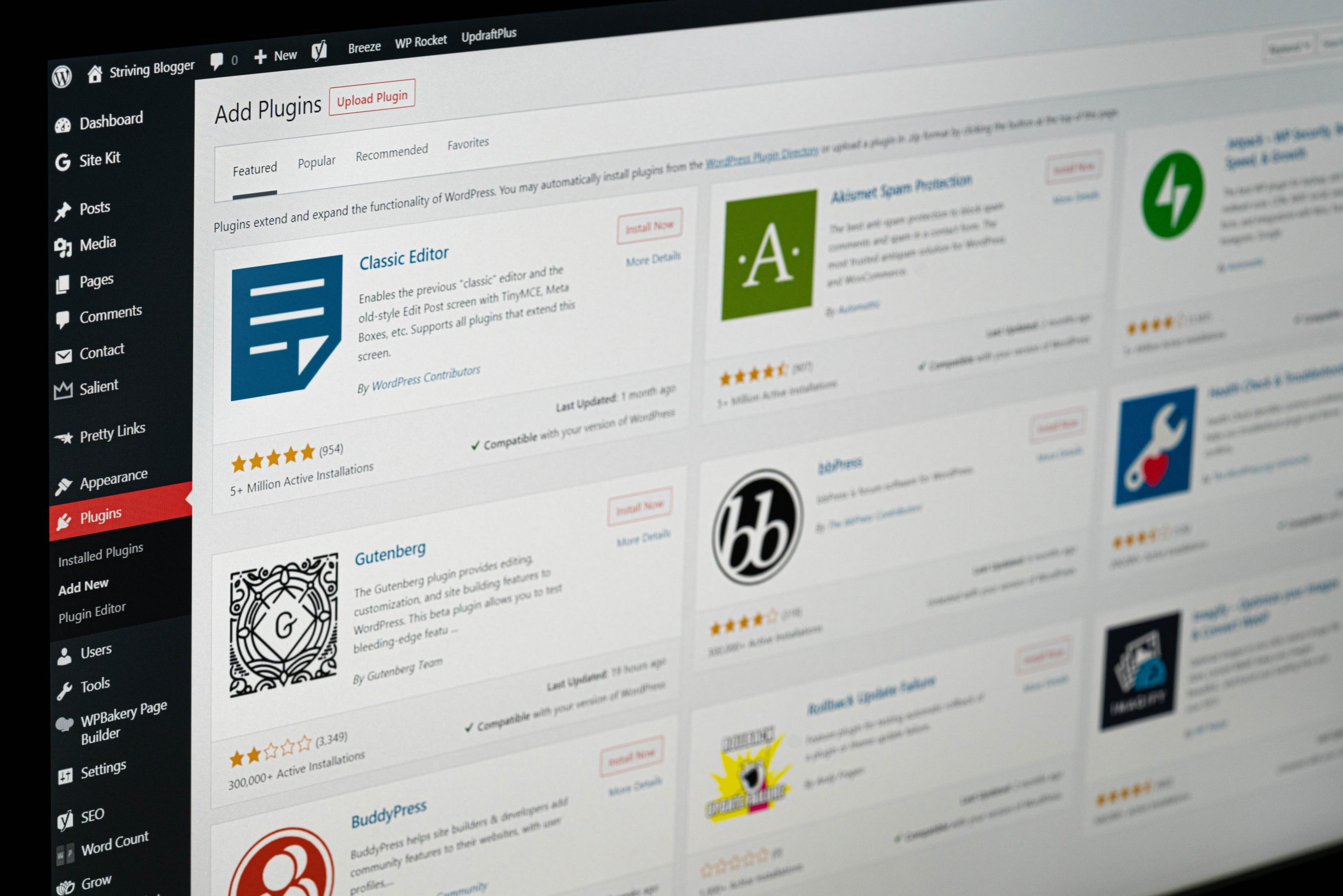
What else outside of WordPress do I look for?
For your website, you will need more than just WordPress and a host. You will also require the correct amount of storage, an SSL certificate, Anti-Malware scans, SEO Optimizer, DDoS protection, and the optional upgrade path to ensure your business can continue to grow.
When evaluating your different Managed WordPress hosting providers, it is necessary to pay attention to the details as there are usually some add-ons that are included with different plans. If you look at Secure Packet’s offering here, you will see there are six different plans to pick from. If you were creating a personal blog that you are looking to possibly make some ad revenue from will have a different plan selection than if you are a business looking to secure your website while maximizing your search engine optimization (SEO). Furthermore, if you are a WordPress developer looking to offer to host, you might choose one of the options that allow multiple websites like our WordPress Pro which allows 25 different websites at once. At a bare minimum, you should ensure your hosting provider has DDoS protection, is hosted out of a true data center with generators and UPS backups, and has an upgrade path for you to continue to grow.
Does location matter?
The location of your website doesn’t matter as much as it has in the past. With the increase in content delivery networks (CDN) and the speed at which data can transfer with new 5G and fiber to homes, the need to have a host right next door is a thing of the past. However, there is still a need to have your host within your primary region for the most part. If you are in Orlando, Florida then you do not want to have your host in Asia since the latency (time your data takes to go from one location to the next) will be far too high and will cause negative effects on your customer’s experience and also your search engine rankings since Google, Bing, and others will notice your host is not in your locale. Secure Packet, for example, provides hosting out of the United States primarily and can offer other locations as needed. Most of our clients will utilize US-based locations unless there are compliance or regulation requirements that they are facing. Secure Packet’s headquarters is located in Orlando, FL so having a local presence can help smaller companies if they need to meet in person, however, post-Covid most businesses have adopted the ability to use Zoom or MS teams meetings so this point continues to not matter as much as it did in the late ’90s and early 2000s.
What about Backups?
Having backups for your WordPress site and any type of server that you utilize for your business is critical. Even if it is just a personal site, you do not want to lose all of your work. It is a key question to ask your provider as not all provide backups automatically and some don’t even have a paid option. This is usually a key distinction between Managed and Non-Managed WordPress options. Secure Packet provides automatic, daily backups with 90 days of retention included with each and every plan.
What should I pay for Managed WordPress Hosting?
This question differs depending on your requirements. Secure Packet for example provides Managed WordPress hosting from $9.99 a month up to $70.00 a month depending on features, amount of storage, amount of sites, and options that are included with the plan. You can find WordPress hosting out there for as cheap as a few bucks a month, but when it comes to your business you will be leaving a lot on the table. Ensure you do your research since WordPress hosting is much like the majority of things in life and you get what you pay for. Secure Packet has obtained dozens of Managed WordPress clients with the same sad story of coming from a “hosting provider” that was being hosted out of an office building without the proper data center protections like UPS systems, fire protection, generators, and fiber internet connections. Saving a few dollars a month doesn’t make sense when the product is inferior to your needs.
This sounds great, but I still have a lot of questions…
If your core business isn’t around tech or more specific server hosting, picking the right provider can be confusing. Secure Packet is here to help guide you through the process even if you ultimately decide not to go with us as your hosting provider. Secure Packet has two different branches where one is the Simplified Hosting arm which provides all of our hosting such as WordPress hosting, VPS hosting, cPanel hosting, domains, SSLs, and more. While our Advanced Services arm provides Advanced Cloud environments, Hybrid Cloud, Colocation Consulting, IT Consulting, Cyber Security, Advanced Monitoring, and more. So no matter your needs, we can help you get the proper fit for your needs even if Secure Packet ultimately doesn’t provide the hosting services.
Secure Packet is here to help ensure you find that perfect fit for your WordPress Managed Hosting in Orlando, FL. Secure Packet has engineers and support staff standing by to answer any and all questions that you might have. We provide no-cost IT strategy calls to evaluate your needs, wants, and nice-to-haves so we can create a proper IT roadmap for you and your team. Schedule a call today!
