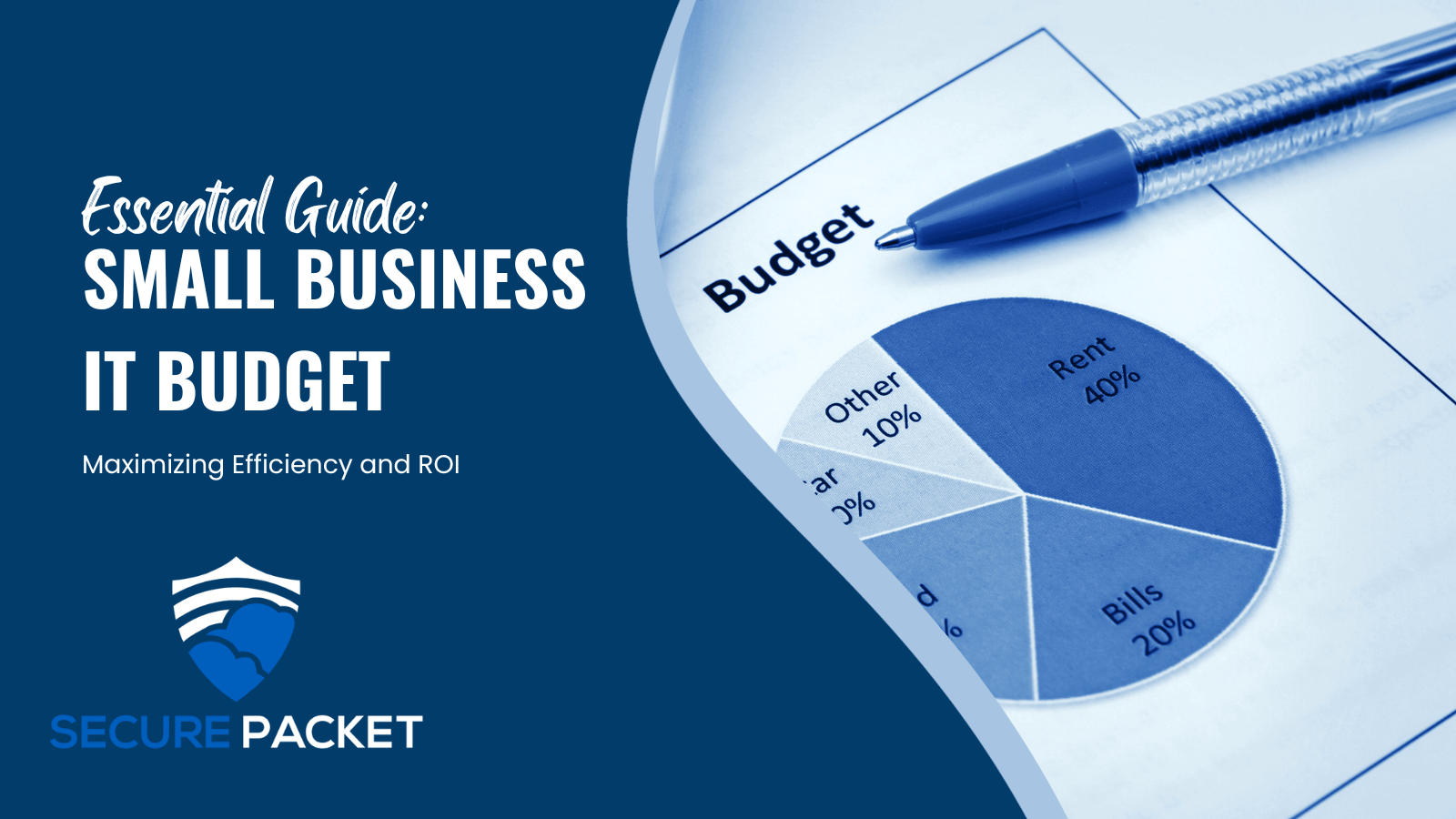
Table of Contents
In today’s digital age, IT is the heartbeat of small businesses. Whether you run a brick-and-mortar store or an online venture, a well-optimized IT budget is essential for your success. However, navigating the intricacies of IT budgeting can be daunting, especially when dealing with various options and budget constraints. This comprehensive guide aims to demystify the art of small business IT budgeting, providing actionable insights to streamline your budget, enhance efficiency, and maximize your return on investment (ROI).
Understanding Your IT Needs
Before diving into budgeting, you must have a clear grasp of your IT needs. Your business objectives should drive your IT investments. This involves identifying the hardware, software, and network infrastructure essential for your operations. Additionally, consider the security measures necessary to protect your data and customer information. This initial assessment will serve as the foundation for your IT budget.
Exploring Your IT Needs
- Define Your Business Objectives: Start by aligning your IT goals with your overall business objectives. Determine how technology can support and enhance your business’s success.
- Hardware and Software Inventory: Take stock of your current IT assets, including hardware and software. Identify what you have, what’s essential, and what may need upgrading or replacement.
- Assess Network Infrastructure: Evaluate your network infrastructure, including servers, routers, and switches. Ensure they are capable of supporting your business’s current and future needs.
- Security Needs: Examine your cybersecurity requirements. Assess the level of protection needed for your data and customer information. Identify vulnerabilities and potential risks.
Prioritizing IT Investments
Not all IT investments are created equal. Prioritization is key to making the most of your limited resources. Categorize your IT investments into essential areas such as infrastructure, software, security, and innovation. Evaluate how each investment contributes to your business goals and ROI. By prioritizing investments, you ensure that critical projects receive the funding they need while maintaining flexibility for unforeseen expenses.
Finding Your Best ROI
- Define Investment Categories: Categorize your IT investments into essential areas, such as infrastructure, software, security, and innovation. Consider how each category contributes to your business goals.
- Assess Business Impact: Evaluate the potential impact of each investment on your business. Determine which investments will drive growth, improve efficiency, or enhance customer experience.
- Budget Allocation: Allocate your budget based on the prioritization of investments. Ensure that critical projects receive adequate funding while maintaining flexibility for unforeseen expenses.
- ROI Analysis: Develop a framework for measuring the return on investment (ROI) for each expenditure. This will help you track the value generated by your IT investments.

Leveraging the Power of Cloud Solutions
The cloud has revolutionized small business IT budgeting. Explore the benefits of cloud services, including scalability and cost efficiency. There are so many different models today that you can utilize to streamline your OPEX vs CAPEX. Some of these different cloud service models are Infrastructure as a Service (IaaS), Platform as a Service (PaaS), and Software as a Service (SaaS). Depending on your business needs, migrating to the cloud can make your budget more flexible and predictable while eliminating the need for significant capital expenditures. You can use all cloud or even a hybrid approach where you only utilize Cloud services where it makes the most sense for your team.
Creating Your Cloud Roadmap
- Understanding Cloud Services: Gain insights into different cloud service models, including Infrastructure as a Service (IaaS), Platform as a Service (PaaS), and Software as a Service (SaaS). Learn which ones would work best for your current and future business needs.
- Scalability and Flexibility: Cloud deployments on a monthly commitment allow you to scale your resources up or down based on demand, eliminating the need for large upfront capital expenditures.
- Cost Control: Explore cost management strategies in the cloud, such as reserved instances, auto-scaling, and optimizing cloud resources to reduce overall spending. This will require you to usually go under contract with a 1-year, 2-year, or 3-year term, but if this is a resource you will be needing then the cost savings can be quite large.
- Data Security: You will need to understand what security and compliance your business requires and also research how your cloud providers address data security and compliance, ensuring that your data remains safe and accessible. SOC 1,2,3, NIST, FedRAMP, HIPAA, and HITRUST are just a few examples of certifications to look for when selecting a cloud provider.
Optimizing Software Licensing
Managing software licenses can be a substantial expense for small businesses. Software licenses are no longer just the little decal on the bottom of your laptop for Microsoft Windows licensing. There are now MS M365 (formally O365) licenses to track, helpdesk agent licenses, VoIP licenses, SaaS licenses, and more to all track and ensure you are not only compliant but you need to ensure you are not overpaying for unused licensing. Start by creating an inventory of all software applications, identify underutilized licenses, and ensure compliance with licensing agreements. Explore open-source software alternatives that can reduce expenses without compromising quality.
Controlling Your Software Licensing Budget
- Software Asset Inventory: Create a comprehensive inventory of all software applications in use across your organization. Identify redundant or underutilized licenses.
- License Compliance: Ensure that your software usage aligns with licensing agreements. Avoid costly penalties by staying compliant with software vendors’ terms.
- Open-Source Alternatives: Explore open-source software alternatives that can significantly reduce software expenses without compromising functionality.
- Software Asset Management (SAM): Implement SAM tools and practices to streamline software procurement, usage tracking, and license optimization.
Prioritizing Cybersecurity
Cybersecurity should be a top priority for small businesses. There are countless stories of small businesses going out of business since they are unable to recover from a cybersecurity attack. Malicious hackers do not care that you worked tirelessly to build your business, they are coming for your data and hopefully money from either ransomware or directly attacking your financial accounts. Educate your staff about cybersecurity best practices, invest in robust but cost-effective firewall and antivirus solutions, and implement regular updates and patch management. Reliable data backup and recovery solutions are also essential to mitigate the impact of data loss incidents. Utilizing proven vendors, like Veeam, in a space like disaster recovery is critical due to knowing that the product offering is mature and will be there when you need it.
Making Cybersecurity A Priority
- Employee Training: Educate your staff about cybersecurity best practices to reduce the risk of human error leading to security breaches.
- Firewall and Antivirus Solutions: Invest in robust but cost-effective firewall and antivirus solutions to protect your network and endpoints, like desktops, laptops, and smartphones.
- Regular Updates and Patch Management: Stay vigilant with software and system updates to patch vulnerabilities that cybercriminals may exploit.
- Data Backup and Recovery: Implement reliable data backup and recovery solutions to mitigate the impact of data loss incidents or ransomware attacks.

Exploring IT Consulting and Outsourcing
Small businesses often lack in-house IT expertise. There are numerous benefits of outsourcing IT services and consulting outside of just cost savings. It can be difficult to find an IT consultant out of the many out there. When you work towards identifying scenarios where outsourcing makes sense and learn how to choose the right IT consulting partner it should save you time, money, and reduce your stress. The proper IT consultant will provide cost savings, access to specialized skills, reduced downtime, and enhanced IT efficiency that only outsourcing can provide.
What Can You Handle In House And What Do You Need Help With?
- When to Outsource: Identify scenarios where outsourcing IT services makes sense for your business. Consider factors like cost-effectiveness, expertise, and scalability.
- Selecting IT Consulting Partners: Learn how to choose the right IT consulting partner. Evaluate their qualifications, track record, and alignment with your business goals.
- Benefits of Outsourcing: Discover the benefits of outsourcing, including cost savings, access to specialized skills, reduced downtime, and enhanced IT efficiency.
Preparing for Scalability and Growth
As your small business grows, so do your IT needs. In this final section, we emphasize the importance of budgeting for scalability. Ensure your IT budget accommodates growth seamlessly by considering scalable infrastructure options. Develop flexible budgeting practices that can adapt to changing requirements and industry shifts. Plan for the long term, anticipating technology trends and future needs. AI (artificial intelligence) has been a great example in recent times as with some SaaS offerings there is an extra cost per month for the additional add-on. If these extra features to a SaaS offering ensure your employees are more efficient and provide a proper ROI then having the budget available is key to success for your team.
Planning Ahead For New Technology Needs
- Scalable IT Infrastructure: Ensure that your IT budget allows for scalability as your business expands. Consider cloud solutions and modular hardware.
- Flexible Budgeting: Develop budgeting practices that can adapt to changing requirements and opportunities, ensuring your IT investment remains aligned with your business’s evolution.
- Long-Term Planning: Plan for the long term by considering how your IT budget will evolve over the coming years. Anticipate upcoming technology trends and industry shifts.
By mastering the art of small business IT budgeting, you can optimize your operations, protect your data, and position your business for growth. Small businesses that strategically manage their IT budgets can thrive in a digital world, staying competitive and agile. With the right budgeting approach, you can make the most of your IT investments and embark on a path to success.
Whether you’re a startup entrepreneur or an established small business owner, this guide empowers you to navigate the complexities of IT budgeting effectively. Your budget should align with your business objectives, enhance efficiency, and maximize ROI. Embrace the possibilities of smart budgeting and leverage technology to drive your small business toward success.
Secure Packet is here to help!
Secure Packet provides IT consulting services along with web hosting and advanced services. Our team is a group of experienced IT consultants with a large amount of our team around our headquarters in Orlando, FL. We are local to your needs and have the skill set to get you solutions fast and budget-friendly. We provide a free IT strategy call at no cost to you and no commitment to go with us. We also offer an IT consulting service where we strictly only provide IT consulting services. We will make you aware of our other services that would be a great fit but that is where it stops. We won’t push our services as IT consulting should be the best fit possible for your needs and not an upselling opportunity. With Secure Packet being run by IT professionals and not MBA business folks, this is one of the cornerstones of our mission statement to our clients.
