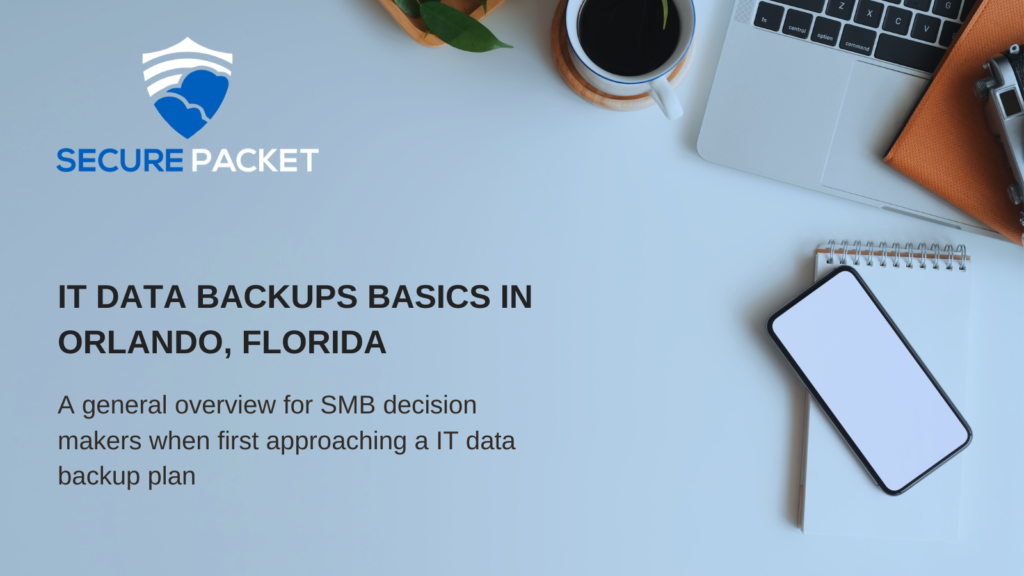
IT Data Backup Plans Are Not All The Same And Shouldn’t Be
In Orlando, Florida, we face a different threat to our IT data than others that are in San Francisco, California or even Chicago, Illinois. Where they might have to worry about earthquakes, blizzards, and below-freezing point weather, we in Florida have to worry about long durations of heat, the possibility of hurricanes and severe storms, and coastline flooding. How do you handle your Orlando-based IT data backups? In this article, we will lay out the three basic needs and a handful of ways to resolve them for small and medium business owners. We will not be getting to technical and we will cover concepts that you must be aware of to ensure that your disaster recovery (DR) backup plan will cover your company’s needs when it comes to IT data backups and their recovery process.
Determining What Data Is Needed, Important, and Critical
First, when starting down the path of defining your disaster recovery backup plan you will need to determine what is covered and labeled mission critical and what is not. When you are backing up your IT data, you need to be sure that you are backing up everything that could be of use to your business or even potentially needed for audits, compliances, and regulations. Just because you or another department hasn’t used the data in 3 years doesn’t necessarily mean you no longer need to back it up. Something to keep in mind when it comes to data, in general, is that data is valuable. If you have the ability to use older data to help produce insights into your perfect customer profile or possibly what you don’t want from your customer to be then that is a massive insight that only historical data can provide. Also, as businesses transition to be more like Google and Facebook, big business is working hard to harvest as much data as possible due to the value it provides to them, advertisers, and their internal teams. So it is always better to be safe than sorry when it comes to selecting what to back up and what not to when it comes to your IT data.
Mission Critical Data VS Nice To Have Data
Second, you will need to determine what data and servers your company needs to continue to run. If you have a limited IT budget then establishing the bare minimum systems to be brought up in your disaster recovery location is key to keeping your IT budget in check. Today, it is much easier to replicate all of your data to other sites, however, the cost of having a second location is still higher than most SMBs would like to see since the default response is usually to replicate everything. If we can refer back to the data that you haven’t used in 3 years, you could have a tiered approach to your IT backups and have it where only your mission-critical systems will be restored to meet your restore time objective (RTO). Learn more about RTO and RPO here. An example could be that your mission-critical systems need to be back online in no more than 12 hours. The rest of the data can be restored at a slower rate; where it could take days or even weeks depending on the amount of data and your IT budget.
Risk Analysis – Required
The next step brings us to establishing what risks you and your business leaders think you will face. Fire, flooding, hurricanes, lightning strikes, and high winds are all common risks that people will think about when planning for disasters. Recently, in metro areas, the risk of rioting has increased dramatically. Data center providers in metro areas have actually closed access to centers to ensure security during recent protests. These data center providers have also increased security in these areas to the increased risk. If your primary data location is in your office building in downtown Orlando or another hot location for protesting, then you have to be prepared to overcome these risks.
Another risk is your employees and your vendor’s employees. There is a famous incident that happened back in April of 2009. At the time, people were unsure what happened to the fiber, however, it caused massive outages in Silicon Valley due to strategic cuts in fiber optics. The outage lasted for days for some service providers and we know that if you are completely offline for days in today’s economy then that could be the death blow to your company or at least a massive setback between you and your clients. This cut turned out to be an angered union worker for the telecoms. AT&T and the union were in discussions and a disgruntled employee took it upon themselves to inflict some pain on the company. This did affect AT&T somewhat due to the distraction, but the true pain was felt by the customers in the area who were providing service to customers. The fiber cut took the businesses offline while AT&T was fine throughout the rest of the company. This is just one example and most incidents involving employees are not malicious, however, you need to be ready for both.
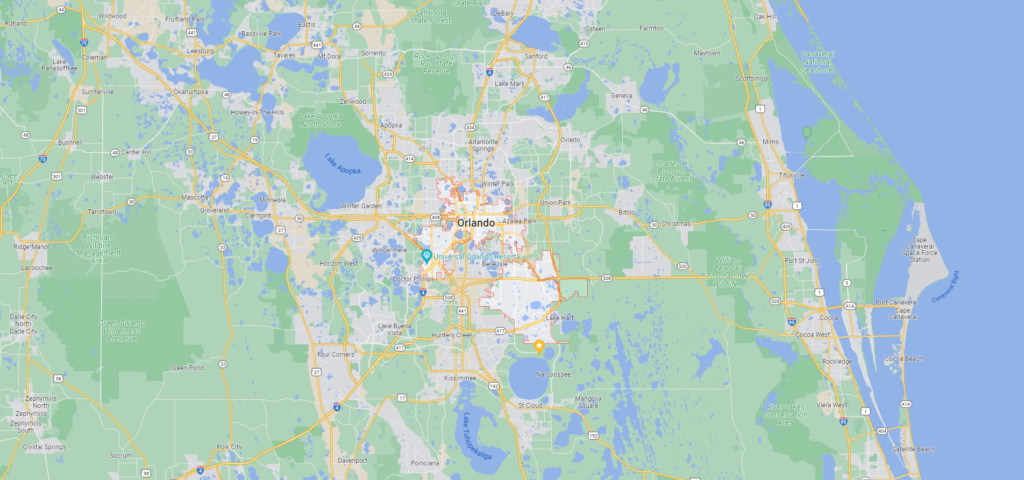
Picking Offsite Location With Purpose
Now we have a list of the IT data to be backed up in Orlando, the list of servers that you deemed mission critical, and outlined the risks you foresee possibly affecting your company. This is where you would decide on offsite backups for your IT data that is in Orlando and you will need to pick a location that doesn’t share the same type of risks your primary location shares. For example, if your data is in Orlando, FL then you would not pick another location along the east coast that could be affected by a hurricane so North Carolina locations are usually eliminated. We did learn that even New York City can be hit by devastating hurricanes like Hurricane Sandy. Most businesses in Orlando will choose a location in the middle of the country like Chicago or Dallas. This helps eliminate most of the shared risks involved between the two locations and only introduces a handle full of other potential risks like blizzards, cold weather, etc.
DIY or Select A Service Provider
From this point, you will have to decide whether you will perform the IT data backups yourself or if you will outsource this solution to a service provider like Secure Packet. When picking a service provider to help with your IT needs, it doesn’t have to be all-or-nothing. Using Secure Packet as an example, all of your IT data backups can be offloaded to us to handle which would involve remote location backup server space, licensing, configuration, monitoring, etc. or you could take more of a hybrid approach where only the licensing, remote location backup server storage and initial configuration is handled by Secure Packet. Then your IT team will review the daily backup logs, fix any issues that arise, and only escalate to Secure Packet when a wall is hit with the backups.
Once you have decided on which route you would prefer, then comes the software selection, hardware selection, deployment, configuration, etc. These are more in-depth than we will get to in this article, however, these selections should tie directly into your choices above. If, for example, you decide to use Veeam Backups and Replication but your service provider of choice only uses Datto well then, your backup plan will not work even if that service provider decides they want to try to stretch to accommodate you. There have been too many new clients that come to Secure Packet with horror stories about their failed backups due to improper configuration, maintenance, and monitoring by their previous service provider. It is best to stick to vendors who use your product day in and day out. Your business is too important to be used as a learning opportunity.
Now that you have a broad understanding of what goes into an SMB IT data backup plan in Orlando, it is time to take action and ensure that your DR backup plan meets all business requirements. If you have any questions about your current DR backup plan or need help formulating one, please reach out to Secure Packet as we provide free IT strategy consulting calls. Most only last 30 minutes and we can get you on the right track to ensure the safety of your company’s IT data. Wether you use Secure Packet just for consulting or our services, we will ensure your IT DR needs are covered.
Looking for some help and guidance on what the next step is for your onsite backups, offsite backups, and disaster recovery plan? Secure Packet engineers are standing by to help. Schedule a free call today to ensure you are covered. We provide Backup and DR solutions while also providing consulting-only offerings as well to ensure you have someone reviewing your vendors to ensure they will be able to meet your business’s needs.
