
Best Practices
As the economy is coming back into full swing and your IT team’s focus is no longer just putting out fires for remote workers or fighting supply chain woes, you might be looking at that long list of IT needs. One universal need that any size business from 1 person to 100,000 employees is server backups. Depending on your size, your backup strategy will be very different. For this article, we will focus on the server backup needs for small and medium-sized businesses with limited IT resources and budgets as this is the most requested scenario by Secure Packet’s new clients. We will use Orlando, FL as an example location so when we reference geographical needs, please keep in mind where Orlando, FL is. Why Orlando, FL? Well, it is pretty easy to point out on a map of the United States so being able to visualize it and where redundant locations are is quite easy.
Why do we need Server Backups?
You might be asking yourself why do I even need backups? I have made it this far so why do I need to spend my time, money, and storage resources on server backups? It would be best if you had server backups because you want to be in control when your servers fail. It is not an “if” a server will fail, it is simply a when will the server fail. This failure is usually a RAID and hard drive (HDD) or solid-state drive (SSD) failure. Most new RAID software and hardware packages provide monitoring so you can be proactive with SMART drive failures and replace that ailing drive before it completely fails, however, it is still somewhat common for that drive to fail and possible another drive fails during the replacement process. If you lost all of your business’s data from a single server, what would be the outcome? I can tell you from new clients coming to Secure Packet that the answer is catastrophic. The amount of money, time, stress, and customers can simply be too much for businesses that are already fighting to turn profits, keep employees happy, and acquire new customers. And the worst case is if it is your customer’s data, this puts your business in a situation that most can’t recover from. See more here if you want to know more about the golden 3-2-1 Backup Rule.
Physical Aspect Of Onsite Server Backups in Orlando, FL
Let us assume you have your primary data center in Orlando, FL. This could be in a proper data center or even just a dedicated room in your office with a firewall, IPS, a couple of servers, and something you use for backup storage. Any data that is created so follow the 3-2-1 backup rule where the data is in three locations, two separate media types, and one offsite location. So you will have your primary data in this location and your primary onsite backup server.
It is best practice to keep your backup server separate from your primary servers if at all possible. This means placing that NAS, Backup Server, or something equivalent in your IT person’s office or even your office so if there is a fire suppression failure, a fire, or something else that is classified as a disaster, your onsite backups will have a higher chance of being safe. There is a practice with some hosting providers where they will place a single hard drive in the dedicated server you purchase or lease from them, this is something you do not want to do if you can help it. If there is an electrical short, a physical failure, or human error that causes damage to this server then your primary data source and onsite backup source are now lost. Always keep your primary and backup data separate when possible. This can’t be stressed enough since so many SMBs have learned this the hard way.
Offsite Server Backups outside of Orlando, FL
Now that you have the physical aspect completed for your primary data source and your onsite backup source, your attention should be directed to the third piece of the 3-2-1 Backup Rule. This is the offsite server backup component. Since we are assuming your two first data sources are in Orlando, FL then we would need to take your company’s risk assessment into consideration to correctly select your offsite location. The first location that SMBs that have a very small budget would be if you have a remote office location that is out of the region. If you are in Central Florida, then a Chicago location would be ideal since you do not have to worry about a hurricane that travels through the Gulf of Mexico into Texas or possibly up the east coast through New York. Keep in mind though the chances of a hurricane reaching Dallas, Texas, or upstate New York are very slim, and if they do the chances of real damage are very limited.
If you do not have an office, you can look at either a data center location and you can collocate your backup server, a server backup provider, or a managed service provider (MSP). Another popular option depending on backup size, server backup software selection, and budgetary size is to use a Cloud-based storage solution that works with your server backup software of choice.
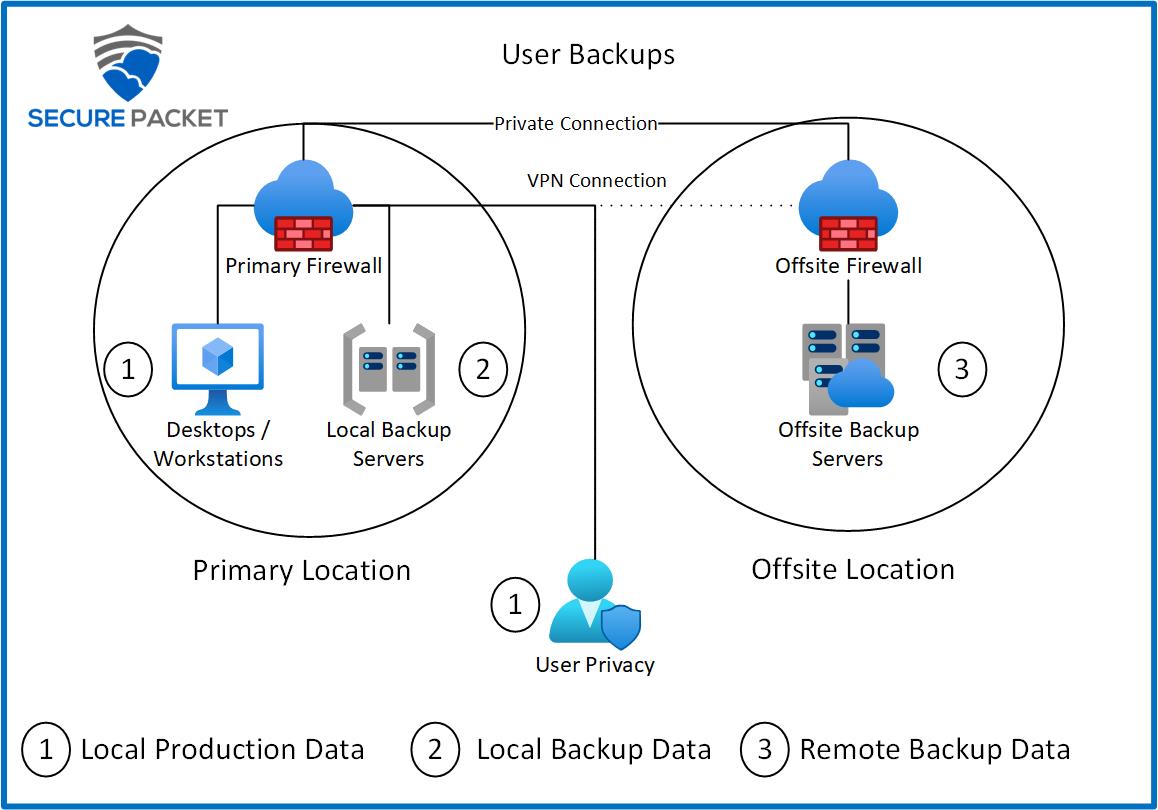
Server Backup Software Options
Secure Packet offers a few different options for server backup software options depending on the customer’s needs and use cases. However, the number one choice from our engineers and system administrators is Veeam Backup and Replication software. There is even a free license for up to 10 systems that you are able to utilize if you are a very small business with a smaller server footprint. This license allows you to backup 10 workloads such as VMware, Hyper-V, Windows Servers, Linux Servers, laptops, NAS devices, and more.
Veeam also has service providers that provide Cloud Connect which works natively and can be set up by a few clicks of the button once you have an account with your choice of a Cloud Connect provider. It has never been easier to set up, monitor, and configure offsite backups with some server and IT knowledge. The days of having to be an expert level IT professional to handle backups is long gone and some level 2 techs and above can handle managing and maintaining the systems. Depending on your organization’s network and server complexity, you might need a level 3 or above with architecting it and deployment.
There are dozens of other options out there for your server backups such as Zerto, Datto, Barracuda, Acronis, and even built-in modules with your server’s operating systems. A review of what your company’s true needs are is where you can truly understand what the pros and cons are for each server backup software offering. If you are unsure about any portion of this process, there are companies that specialize in consulting and providing these types of services. Secure Packet provides both depending on what part you require to help your team succeed.
Options in Software that are worth the money
When it comes to evaluating the different server backup software, there are a lot to choose from but there are only a handful that check all the boxes for most companies. One option is the ability to enable encryption that checks the box for any security and compliance audits. Veeam for example utilizes AES-256 and public key encryption methods to encrypt your server backup data in transit (from your primary to backup location) and at rest (when on the backup server). This is critical in 2022 and beyond due to this is now a best practice when it comes to audits and reviews for most compliances. Another must have in software is the ability to customize your backup retention policy. For example, if you need a daily backup and want to keep them for 30 days then most software can accomplish this. Now, your financial department requires 7 years of backups. You do not want to simply retain 7 years of daily backups since the storage requirements would be out of this world. Veeam for example allows you to specifically state a monthly backup and you can then retain the 12 months times 7 years which is 84 backup points. That is much more manageable for your systems than the 4,380 daily backups.
One option that is often overlooked, but has become a requirement is separate logins to the server backup software. Having an audit trail of who and when the person logged in is a must in 2022. Most compliances like SOC, HIPAA, PCI-DSS, etc. require unique logins for each employee and if your backup software doesn’t allow this then you are at risk of failing your audits. It is even better if the software you choose ties directly to your user management software of choice, like Microsoft Active Directory for example.
Another option is more of an overall recommendation and that is ensuring your software is flexible. What we mean by flexible is that you have the option to install it on any number of systems, the throughput required can adjust to each of your site’s needs, and storage can change with the times. Being able to use the same solution throughout your whole organization is critical so you can lower IT costs with both licensing and man hours just keeping up with software. If you are unable to use your chosen software on a remote site since they only have a 25 Mbps upload speed from their cable modem then it should be a no go for that software package. You never know what your company’s growth has in store so you should plan as much as possible around the unknowns. Veeam for example has both a WAN accelerator for those smaller pipes in remote locations and the ability to compress backups along with differential backups so you do not have to send full backups each and every time. These options will start you on the path to a successful server backup solution.
The right choice for Server Backups in Orlando, FL and beyond
If you do not currently have a server backup plan or if your current server backups are failing and causing too many headaches and time drain for your IT team, then a full evaluation is the right choice. These evaluations do not have to be time-consuming especially if you reach out to a service provider like Secure Packet who can sit down with you and your team to review what you currently have in place, what your restore objectives are, what your security and compliance needs are, and establish a complete backup plan for your servers. Regardless if you are in Orlando, FL or any other part of the United States or even globally, a service provider like Secure Packet can steer you in the right direction and pick that perfect choice for your server backups.
If you need help determining what backup solution is right for your company and how to ensure you are meeting all regulatory and compliance needs, reach out to Secure Packet today at [email protected] and we will craft the perfect solution for you.
Looking for some help and guidance on what the next step is for your disaster recovery plan? Secure Packet engineers are standing by to help. Schedule a free call today to ensure you are covered. We provide Backup and DR solutions while also providing consulting-only offerings as well to ensure you have someone reviewing your vendors to ensure they will be able to meet your business’s needs.

